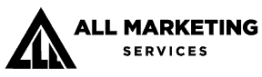How to Design a Perfect Google Analytics Dashboard

Managing Director
A Google analytics dashboard can be a big help to your business... if you design it right. Here's how to create the perfect analytics dashboard.
Did you know that it is estimated that there are between 30-50 million websites using Google Analytics?
Keep reading to learn more about how you can design the perfect analytics dashboard.
Google Analytics is ideal for businesses that want to track their marketing and sales efforts. However, due to the volume of data you can collect with this useful tool, you need to make sure you are using the right Google Analytics dashboard.
What is a Google Analytics Dashboard?
Analytics dashboards are a collection of widgets that can help you present your data in a visually pleasing and easier way to understand. Using dashboard analytics, you can easily compile data together to ensure that your team understands the data.
A Google analytics dashboard can be a big help to your business... if you design it right.
On the other hand, if your profile has typos, isn't filled out, or worst of all, looks like you're using the platform to sell something, chances are you'll have a hard time making connections.
You can have up to 20 dashboards with 12 widgets in each, so you can create different data analytical reports. You can also design your dashboard in a way that suits your business or products.
To find and design your Google dashboard widgets, you need to click on dashboards in the left side menu of your Google Analytics.
Then under 'Private Dropdown', you'll find 'My Dashboard'. This is your default dashboard. If you don't like the layout, then you can adjust it.
How to Design the Perfect Google Analytics Dashboard
According to TheSelfEmployed, around 90% of prospects visit your website before they call your business. That means that you need to have a well-designed website that can help maximize your marketing results. Google Analytics can help you analyze and monitor your website.
To compile this data, you need to optimize your Google Analytics dashboard to ensure that you can analyze the data that is important to your business quickly.
The first thing you need to do when thinking about the design of your dashboard is deciding what metrics are most important to you. Then you need to identify KPIs that are in alignment with your mission.
Once you've worked out what is most important to your business, you can start thinking about the design. These essential things will help you create a dashboard that is fit for purpose:
1. Only Include What is Important
Everything you include in your dashboard should support your board's intentions. Place the most important metrics that you're tracking first and then prioritize the rest by importance
For example, if the main KPI of yours is to boost your website traffic or to determine whether a chatbot is improving your website engagement then keep the data about your website visitors at the top of your dashboard.
Remember to tie everything back to the intention of your board, this will help to keep out information that isn't relevant to your dashboard.
2. Include Context for Your Numbers
The people who you show your dashboard to might not know whether a certain number is good or bad. So, you need to make sure that you give your numbers and figures context. Don't just assume that people in your business will understand.
For example, you might choose to include past data. Past data of a week or month ago can help to show how much progress you're making. Alternatively, if you have enough data, you might use averages or previous highs and lows.
You might also choose to add your goal numbers and the current numbers, as this can help people see how your marketing efforts are working.
Past data can help to show how much progress you're making. Alternatively, if you have enough data, you might use averages or previous highs and lows.
3. Ensure Your Board is Clear About Your Achievements and Goals
Your dashboard needs to bring clarity to those who see it. This means that you need to clearly define your achievements and your goals.
The purpose of your dashboard might be to drive marketing efforts in your team. Or it might be to show the CEO the results you are getting from certain campaigns. Whatever you want from your dashboard, you need to ensure that your layout is clear enough for people to understand current achievements and future goals.
4. Partner Similar Metrics
Making your metrics easy to find can help save you and your business a lot of time. Ensure that metrics which are similar are grouped together. This is particularly important if other employees are going to use the dashboard and need to quickly pull data from it.
You could choose to group your metrics by product, brand, campaign, region, or team. The best way to group metrics is by giving them all relevant titles. This can be done by adding text into your widgets.
5. Use Rounded Numbers
Another way to ensure your dashboard is perfectly designed is by rounding up or down your numbers. While detail is essential for your dashboard, it is also important to keep it simple. Rounding numbers up or down can help your employees remember it more.
If you want to know these details, then use a separate dashboard for your eyes only. However, keep your team's or business's dashboard much simpler by using rounded numbers.
6. Be Consistent Throughout
Make sure that your dashboard is consistent throughout. This helps your employees to understand what they are looking at. Your dashboard is easier to read and follow if it uses the same visualizations and layouts.
Don't try to add different charts that you haven't used before in your dashboard. This will just confuse people. Stick with what you usually use, for example, pie charts and line graphs.
Alternatively, if you don't have a lot of time, there are a number of Google Analytics dashboard templates online. These are free to download and can help you design your dashboard to fulfill your business' needs.
Design Your Google Analytics Dashboard
Go into your meetings prepared with visually pleasing data that your whole business can understand. Follow our useful guide on how you can design your analytics dashboard for maximum results.
Not only can designing your dashboard save you time and effort, but it can also ensure that your employees can quickly understand the positive impacts your marketing efforts are having.
Consider scheduling a free consultation today if you want help with your digital strategy, web analytics, SEO or PPC.